Introduction to a Bullet Journal
I could have included Ryder Carrol’s book The Bullet Journal Method in my post on five books that have had the biggest impact on my life, as I have kept a bullet journal since I read it in January 2023.
As I mentioned in my post on having a hybrid productivity system, I love the process. It has helped me become more productive by helping me focus on the things that are most important to me.
In this guide, I want to share the basics of keeping a bullet journal based on how I use my bullet journal to quickly capture ideas, morning journaling and brainstorming, and most beneficially, as I mentioned in my hybrid productivity system post, to keep my to-do list manageable. That is why I recommend you still buy Ryder Carrol’s book.
Setting up a Bullet Journal
Any notebook will do for a Bullet Journal. My first bullet journal was a lined notebook bought from a local stationary store, but I prefer it to be an unlined journal, a pen, and a piece of paper. If you look on YouTube, you will find all these guides to creating artistic bullet journals. But you don’t need to do that unless that is your thing.
Firstly, you want to create the key at the front of your journal. My bullet journal uses the standard bullet journal key. I will take a photo of my key. I only use the standard Bullet journal keys.
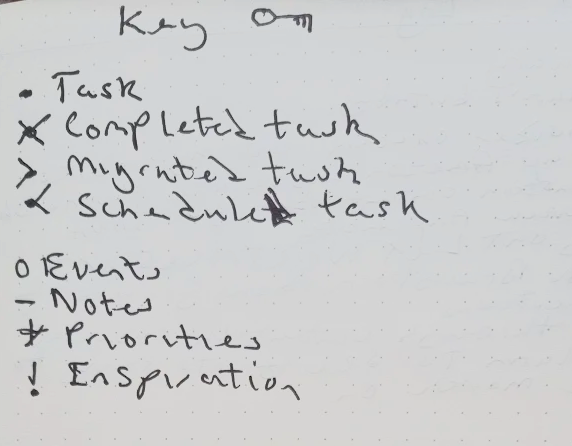
Index
Next, you need a section to record the bullet journal index. Some bullet journals will come with an index or content section. Use them if they do. If they don’t, you want two columns: one to record the page number and the second to write down the page title.
Future Log
After the index, I put the future log. This is where I start doing things differently. I only do two months per page. The first month will be the month after your current month. So, if you began to the bullet journal at the start of the year, this would be February. I will make an entry for the next 12 months, so my current journal will go up to January 2025. I then have one last page for the rest of the following year. This gives me plenty of space to capture upcoming events or tasks that I’d like to postpone until a future month.
Monthly log
My monthly log has two pages. On the first page, I put my calendar, a list of days against which you can mark important events. I use it to track birthdays and important events. On the second page, I write the tasks I plan to do during the month.
You create a new monthly log at the start of each month.
Weekly log
Every week, I create a weekly log to help capture the tasks I plan to do that week. The weekly log is only really needed if you do many tasks each week.
Since the start of this year, I have been toying with the idea of using a monthly log.
Daily log
Last but not least is the daily log, which is created every day. I title mine using the day and the date. For example, I’m writing this section on Saturday, March 30, 2024. So, the daily log for today is Saturday 30.
In the daily log, you can note all your thoughts, ideas, and tasks that pop into your mind during the day. You can do this quickly using the bullet journal rapid log technique, which I will cover in the next section.
Rapid logging
Rapid logging is the process of quickly recording your thoughts and ideas, which can help you think your idea through.
Another benefit is that ideas or thoughts often come to you while working on something else. This allows you to capture them quickly without having too much of an impact on what I was working on.
- Tasks are filled in a circle, followed by what the task is
- A note is a dash followed by what you wish to note down.
- An event is an unfilled circle used to capture an event that has or will occur on that day.
You can indent these rapid events to create a hierarchy within your notes.
Task management
I usually capture tasks in the daily log and aim to complete important or quickly complete tasks that day. Completed tasks are represented by putting an X across the filled-in dot.
Any tasks not completed during the log period will need to be migrated. This requirement, along with rapid logging, is why I have stuck with keeping a bullet journal. It helped me to keep my tasks down to a management level and to concentrate on what I consider to be the most important. As Rydar Carrol mentions in his book The Bullet Journal Method, you will only migrate those tasks that are most important to you.
You migrate a note by putting a > to the dot representing the task and then create a new task on the spread to which you are migrating the task.
You can also schedule a task by moving it to the future log by marking a < over the filled-in dot and then creating the task in the future log.
Conclusion
Your bullet journal is a personal productivity and note-taking system that can adapt to your life. It can be used independently or as part of a bigger hybrid productivity and knowledge management system. You can learn how my bullet journal fits in with my journal system.
Please leave a like if you have found this article helpful, interesting or enjoyable.
